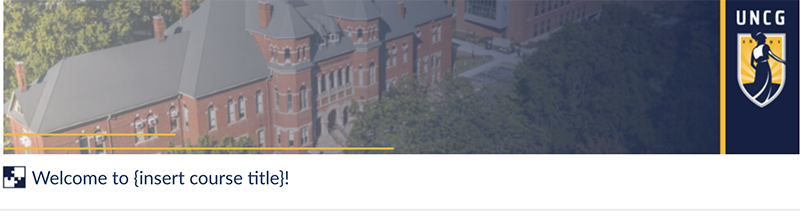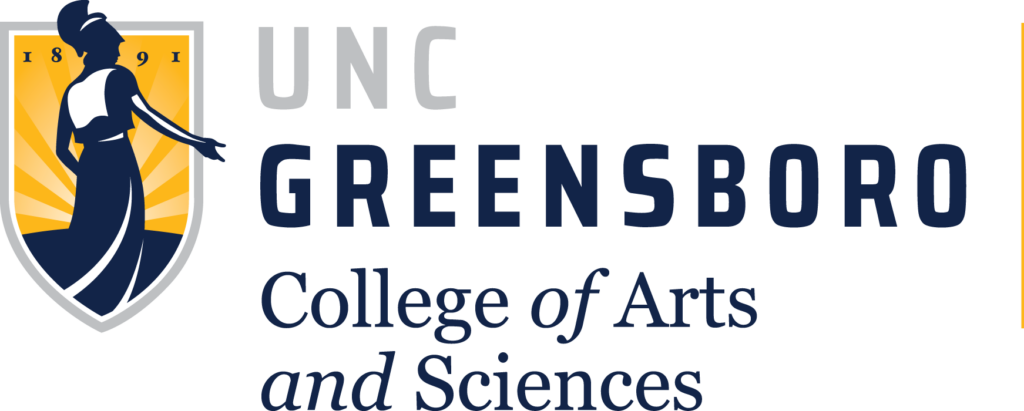Happy Fall semester 2023! Below you will find several reminders and updates related to Canvas. Please don’t hesitate to reach out if you have any questions.
Start of Semester Checklist
- How to Crosslist Course Sections: if you teach multiple sections of the same course, you may want to combine them into one course.
- How to Copy Course Content: if you already have course material loaded into a Canvas course shell, you can copy that content into your new courses and revise as needed.
- In-Depth Course Checklist: if you’re new to Canvas, this is a more detailed checklist that might be useful.
Canvas Template
Do you have instructors who are developing new online courses, or instructors who would like to update existing courses? If so, they might be interested in downloading the UNCG CAS Canvas course template. The template contains a sample first module that can be duplicated and has been updated to include icons, buttons, and easily customizable banner graphics. Instructions for downloading the template can be found here:
Student Portfolios
Canvas has acquired the Portfolium platform and it is now integrated into Canvas for student portfolios. You can test out the tool by clicking on the Account icon in the Canvas blue leftnav and then choosing the FOLIO option (make sure to choose FOLIO and not ePortfolios).
For more information, check out this Youtube video:
Turnitin AI Detection
Over the summer, Turnitin has added AI detection to it’s integration with Canvas. Other than using Turnitin, you don’t have to take any additional action to enable the AI detection. To access the AI check, open Turnitin Feedback Studio for the assignment as normal. There, you should see the AI score at right. I (along with many others) have done testing on the accuracy of the AI detection, and it is honestly across the board. If you suspect a student of using AI, the best plan is to meet with that student and ask them specific questions about their submission. For more information on AI tools like ChatGPT, check out this page.
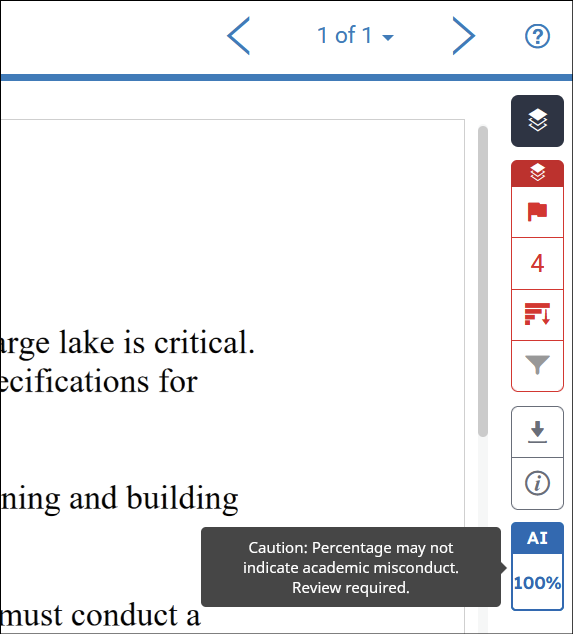
instructor submit on behalf of students
Over the years, many instructors have wanted a way to submit an assignment on behalf of a student. I’m happy to report that this functionality has now been added to Canvas.
For more information, see: Instructor Submit on Behalf of Student
Link Checker
Finally, did you know that there is a link validator in your Canvas courses? You can access it by going to the course SETTINGS and clicking the link at right called “Validate Links in Content.” The course link validator searches course content for invalid or unreachable links and images.