TECHNOLOGY SUPPORT AT UNCG
SOFTWARE AVAILABLE AT UNCG
This page describes the most frequently used supported software at UNCG. However, there are many additional products available. You can view the full list of software available at UNCG here: ITS Software for UNCG
Office 365
Microsoft Office 365 is the cloud-based version of Office and is available to all UNCG faculty, staff, and students. Office Online is the web-based online version of the Microsoft Office suite, and can be accessed via web browsers at office365.uncg.edu. UNCG’s Office 365 subscription service also permits UNCG students, faculty and staff to download and install full Office Desktop versions of the Microsoft Office suite. The Office Suite includes:
- Outlook for email and calendaring
- Teams for virtual meetings
- OneDrive- cloud based storage where all of your Office files are saved
- Planner- project management
- Word- word processing
- Excel- spreadsheet software
- PowerPoint- slide presentations
- OneNote- creates sharable digital notebooks
- Sway- digital storytelling/presentation software that looks more like a website than slides
Note that Office 365 is not available for emeritus, alumni, and retired faculty. For more information, see: https://its.uncg.edu/office365/
DEPARTMENTS/DIVISIONS THAT SUPPORT TECHNOLOGY
Academic Technology Specialist (ATS)
Your Academic Technology Specialist (formerly ITC) Anita Warfford provides training and ongoing support on all aspects of Canvas and technology related to online learning.
Information Technology Services (ITS)
ITS provides a wide range of services to faculty and staff members. A more complete list of their services is provided here. If you notice a problem with Canvas or Microsoft 365 (not a training question), contact ITS support through 6-TECH. Also, if you need non-instructional assistance with a product, contact 6-TECH and their Learning Technologies group will respond. Below are some of the most commonly used links:
- Learning Spaces/Classroom Technology
On this site you can request training on teaching stations and/or specific classroom technologies; you can also browse classrooms by location or by equipment available (such as bluray players); each of the ITS learning spaces listed has its own page that lists all equipment available in that room as well as images of the classroom.- Computer Labs (contact ITS for support)
- Activate your UNCG computer account
- Reset your password
- UNCG Workshops Registration
- 6-TECH Helpdesk
- ITS Help Page for Faculty
- Teaching Station Instructions
Jackson Library
“Access to library resources and services is essential for quality education, regardless of where students, faculty, and courses are located. As officially-enrolled UNCG distance learners, off-campus students have access to the same online library resources at Walter Clinton Jackson Library as on-campus students.”
See also:
Student Support
Below are some helpful links to share with your online students:
- 6-TECH Helpdesk for general support questions
- Ready to Learn Online Student Self-Assessment
- Canvas Student Guides
- UNCG Student Services for Online Students