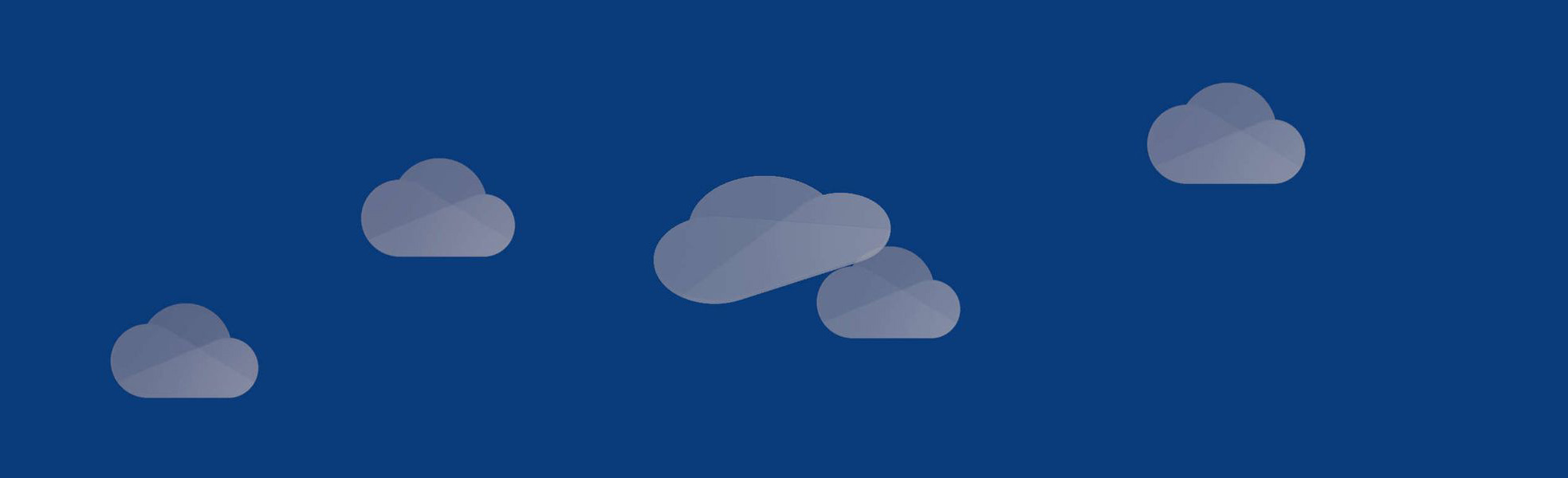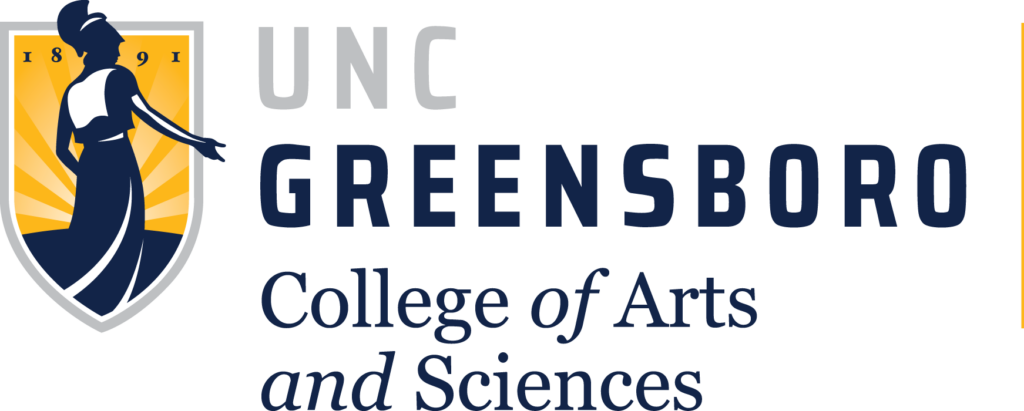There is a Microsoft OneDrive integration available in Canvas that does several things, including:
- Provides quick access to your OneDrive via the course leftnav
- Allows students to collaborate on a Microsoft file via the Collaborations area of Canvas
- Allows students to submit OneDrive files to Assignments
- Lets instructors attach a OneDrive file to an Assignment that students can use as a template
- Allows instructors to use the Rich Content Area to embed or link to OneDrive files
This one hour session, offered in Teams, will cover the above topics as well as a few reminders about getting your Spring Canvas courses aligned with the Microsoft migration.
Sign up here to attend Tuesday, Dec. 5th 1-2pm
Sign up here to attend Thursday, January 4th 11am-noon
This session is being offered collaboratively by the Academic Technology Specialists from the College of Arts & Sciences, the School of Education, and the Bryan School of Business & Economics.
For ADA accommodations, please contact Carla Wilson at [email protected] at least three business days prior to the event to make arrangements. Thank you!