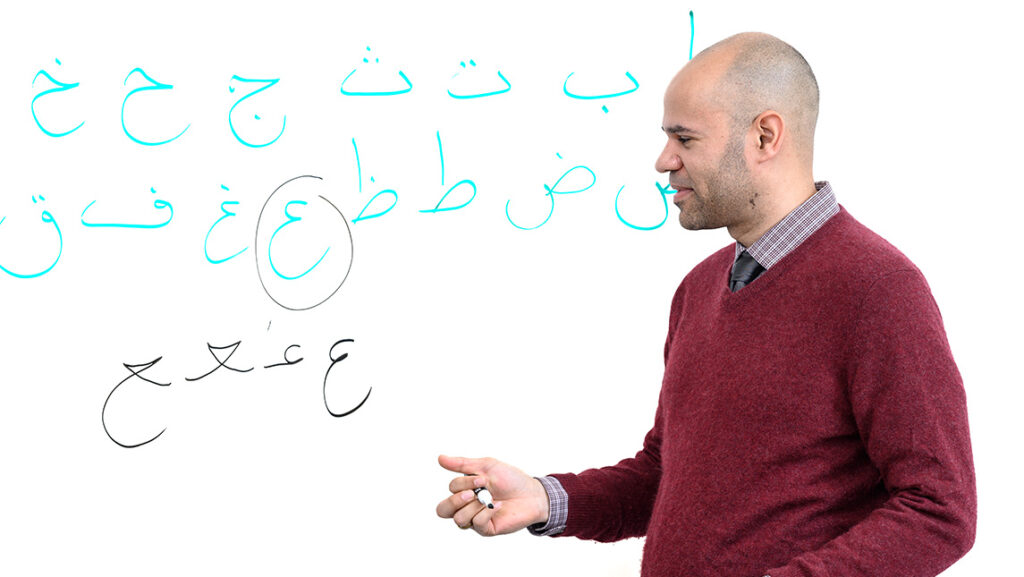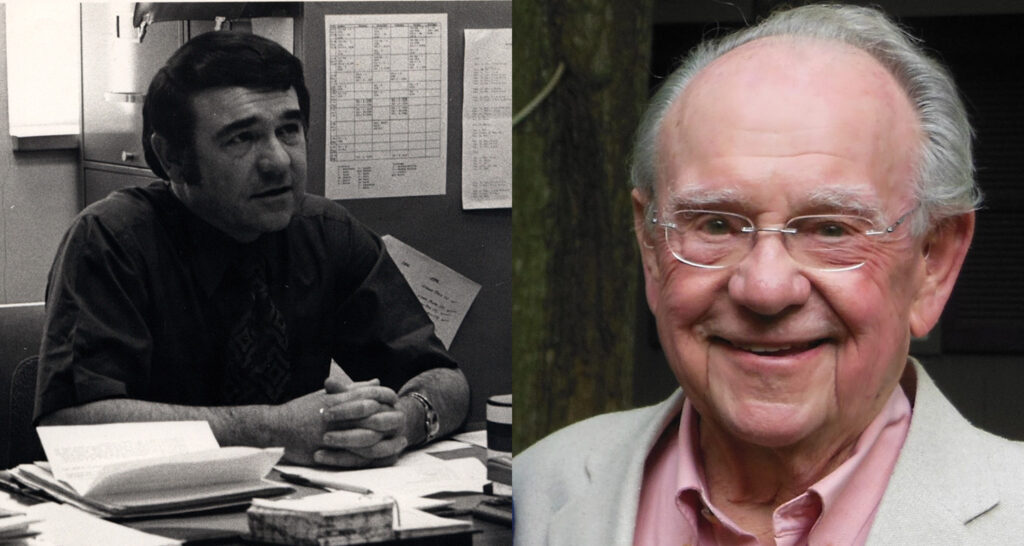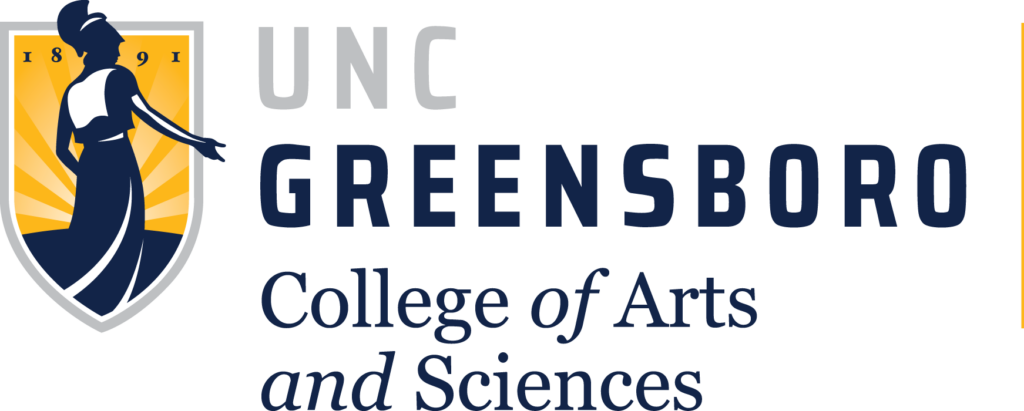A number of instructors have reported students who are unable to access eReserves in Canvas and have not been able to get immediate assistance from either 6-TECH or the Library. So far, the problem has been that the students (just like with instructors) need to first activate their UNCG Box accounts before accessing eReserves in Canvas (since eReserves are housed in Box).
To activate your UNCG Box account (for faculty, staff and students):
- Go to http://box.uncg.edu and login with your UNCG credentials (username (NOT full email address) and password). This will activate your personal Box account. Your personal Box account will not show your eReserves- you just need to login here at least once for eReserves purposes, although you may of course continue using your Box account for file sharing and storage once you have activated it, if you would like.
- After you have activated your Box account, then access your eReserves like normal through your Canvas course. You may still get a prompt to login to Box, but if so it will be inside of the Canvas course framework.
Please note that you will not be able to access eReserves if you are logged into Canvas via the mobile app on either an iOS or Android device.