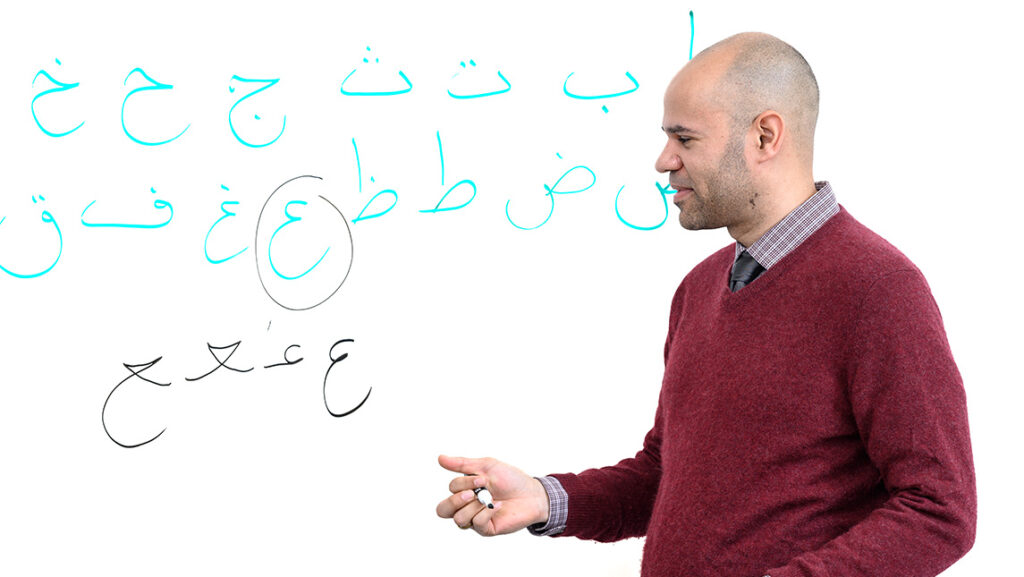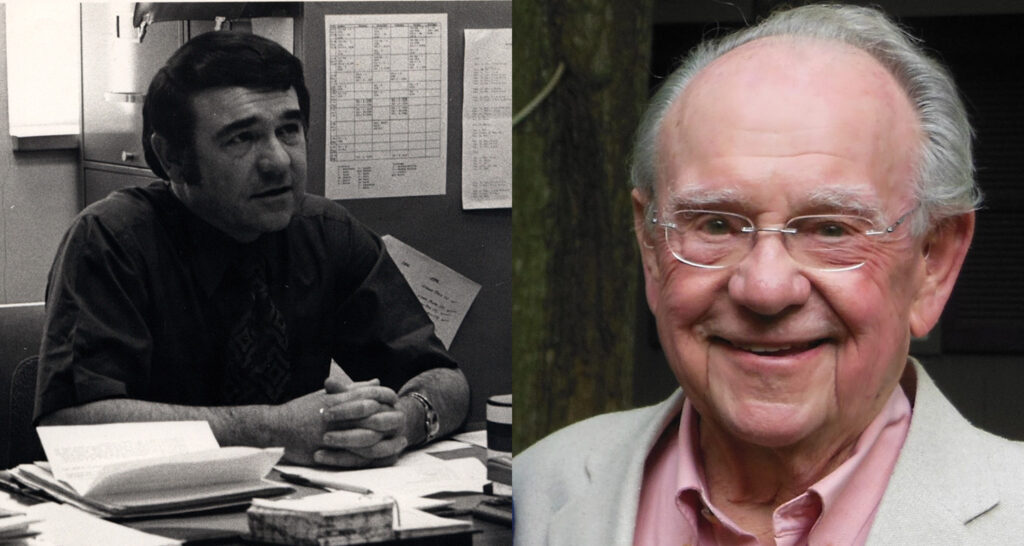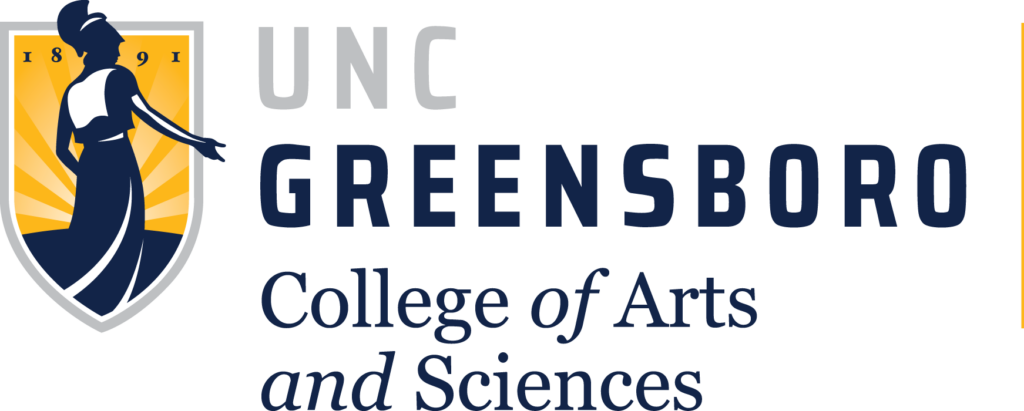Many instructors are faced with having to give some students an Incomplete in their courses. If you find yourself in this situation and need to allow a student to complete a course after the semester ends, there are three ways to address this in Canvas:
- Extend Course Dates: If students only need to submit assignments but don’t need to participate with other students (such as in discussions), then you can go to the course SETTINGS and extend the course ENDS date to the last day the student will have to submit all assignments. This is the easiest of the three options, but you must not extend the date further than necessary because it does re-open the course for all students. Also because of this, do not use tools like announcements in the course because that will trigger notifications to go to all students.
- To do this, go to the course SETTINGS.
- On the first tab, Course Details, look near the top for the course ENDS date. Set this to be the last day the student will have to submit grades.
- You MUST then check the box immediately beneath the ENDS date that says “Students can only participate in the course between these dates.”
- Scroll to the bottom of the page and save your changes.
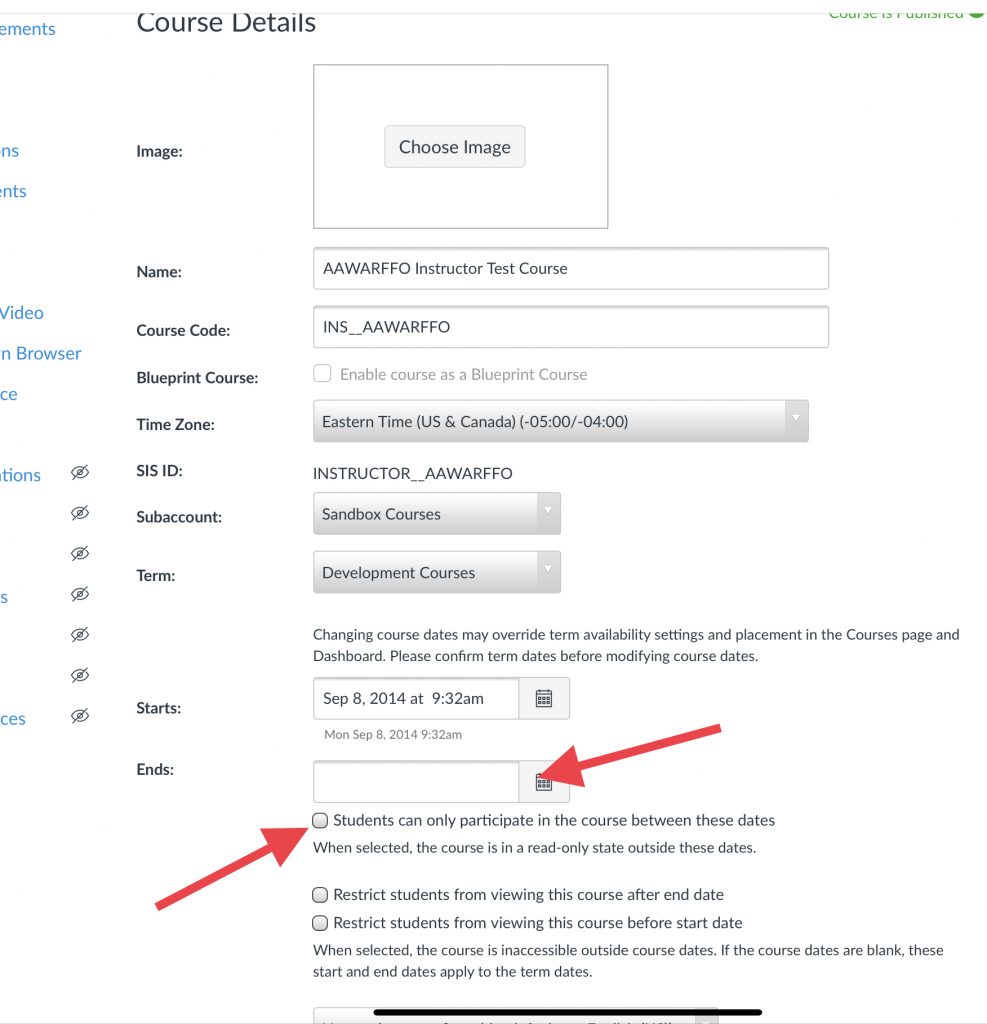
- Copy Content Into Dev Shell: This is another option available if the student does not need to interact with other students. You can contact your ITC or 6-TECH and request a Canvas development shell to use for the incomplete. When the shell has been created, you then copy the course content, enroll the student (as “student” role), set availability on the assignments, and publish the course.
- Request Student be Added to New Semester: If the student does need to interact with other students via discussions, groups, etc, then you will need to submit a ticket to 6-TECH requesting that the student be included in the new semester’s Canvas course. ITS determines all policies and procedures around enrollment of the “real” semester Canvas courses and will therefore need to address this.