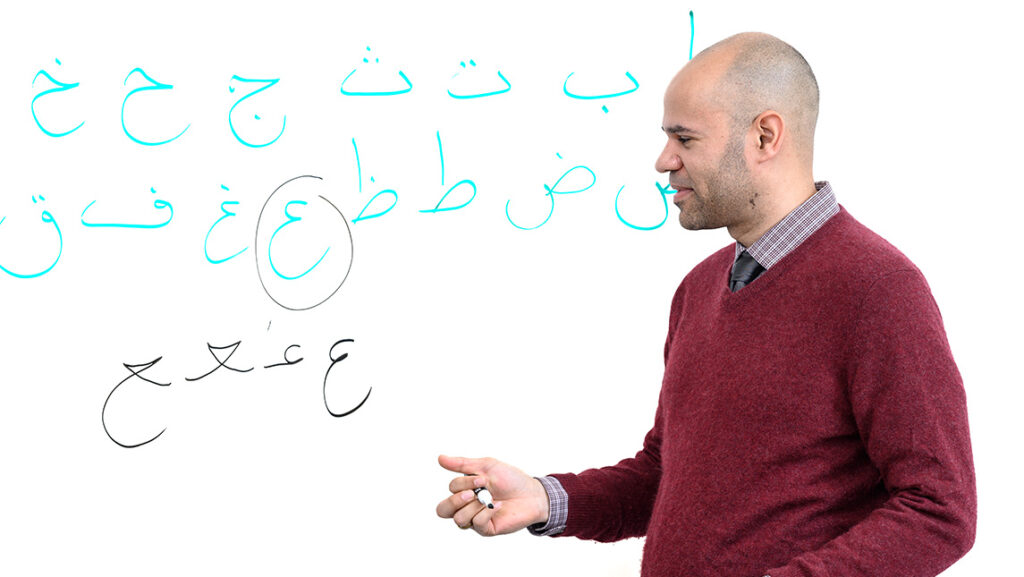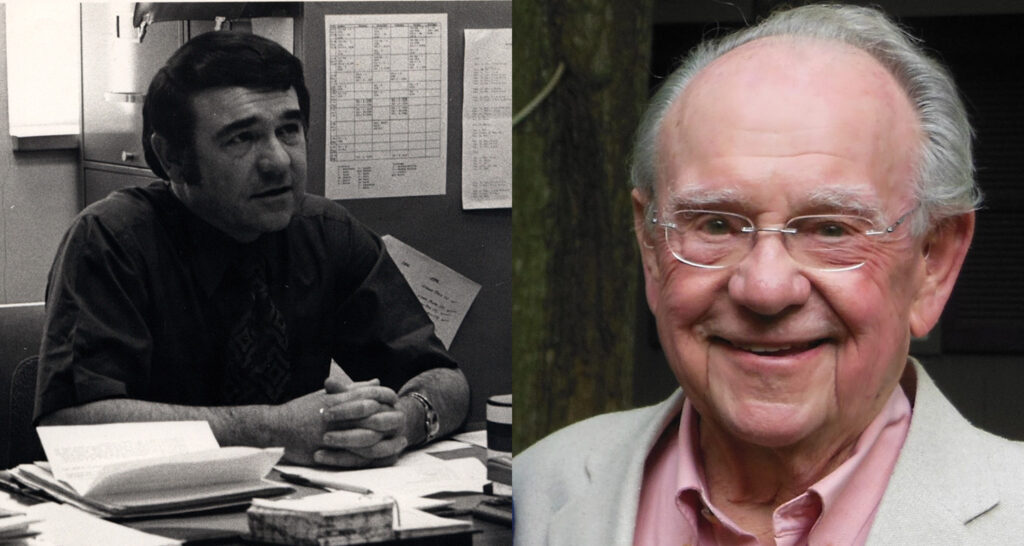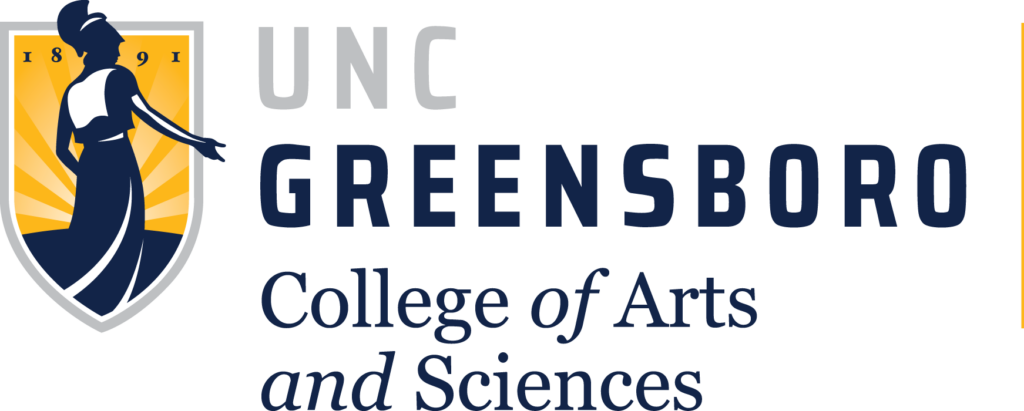Today’s post is about two technology-related resources located in the Library- the Digital Act Studio and the Digital Media Commons (DMC). They are sister centers to the Speaking and Writing Centers, and both are located in the lower level of Jackson Library.
The Digital ACT Studio assists faculty, staff, and students with aesthetic design and storyboarding of projects that incorporate digital media. The staff helps clients think critically about design choices for projects involving digital media such as posters, brochures, ePortfolios, web pages and blogs. Digital media can include but is not limited to PowerPoint, videos, digital photography, animation, audio/podcasts, and infographics. The Studio’s work space is flexible- everything is on wheels so the work space can easily be reconfigured to suit the needs of a class, and in addition to the main open space, there are also smaller rooms that can be used for small group work and breakout sessions.
The Digital ACT Studio staff, or “Digiteers,” say that they:
Practice a collaborative approach to sessions, where designers and consultants engage in one-on-one conversations about projects.. Our goal is to help people become better designers and to that end, we encourage them to be in control of their projects and to participate actively in their DACTS sessions.
Some of the workshops the Studio can offer individuals or groups include: Storyboarding & Planning, ePortfolio Design, Best Practices for PowerPoint, and Poster Design Through PowerPoint.
Walk-ins are welcome, but the Studio also takes appointments, and especially during busier times like finals, appointments are recommended. The Studio also offers online consulting for distance students, and instructors can schedule a visit for an entire small class. You can find more information about the Digital ACT Studio, view the workshop listings, and request appointments through their website at:
Whereas the Digital ACT Studio assists with design concepts and best practices, the Digital Media Commons (DMC) can help with the actual training and use of software and equipment. The DMC is focused primarily on student support. For example, the DMC can help students learn MovieMaker and lighting techniques to create and edit video, and train students on using Adobe Creative Suite to create projects such as digital brochures, newsletters, videos, and ePortfolio material.
The DMC has a large group study area as well as small group work areas, and a 3D lab. There is a small charge (currently 10 cents per gram) for printing items on the 3D printer. The DMC also has media rooms used for individual study or audio/video recording, and computer stations that can be used on a first come/first serve basis. There is a room with a camera and projector where students can practice making a presentation, and also a gaming lab with 4 Xbox 360s and 1 Kinect.

The DMC also has what they call the VIA space- the video, imaging, and audio space. This room contains a green screen for recording video, studio photography equipment, fabric backdrops for headshots, and the DMC offers workshops on how to use the equipment correctly.
Finally, the DMC also will check-out equipment for students. Some of the items they offer for check-out include web cams, headsets, camcorders, and tripods.
You can find more information on the DMC at their website:
I encourage you to visit the website for more information, and even arrange a tour for yourself. Please also share these resources with your students.