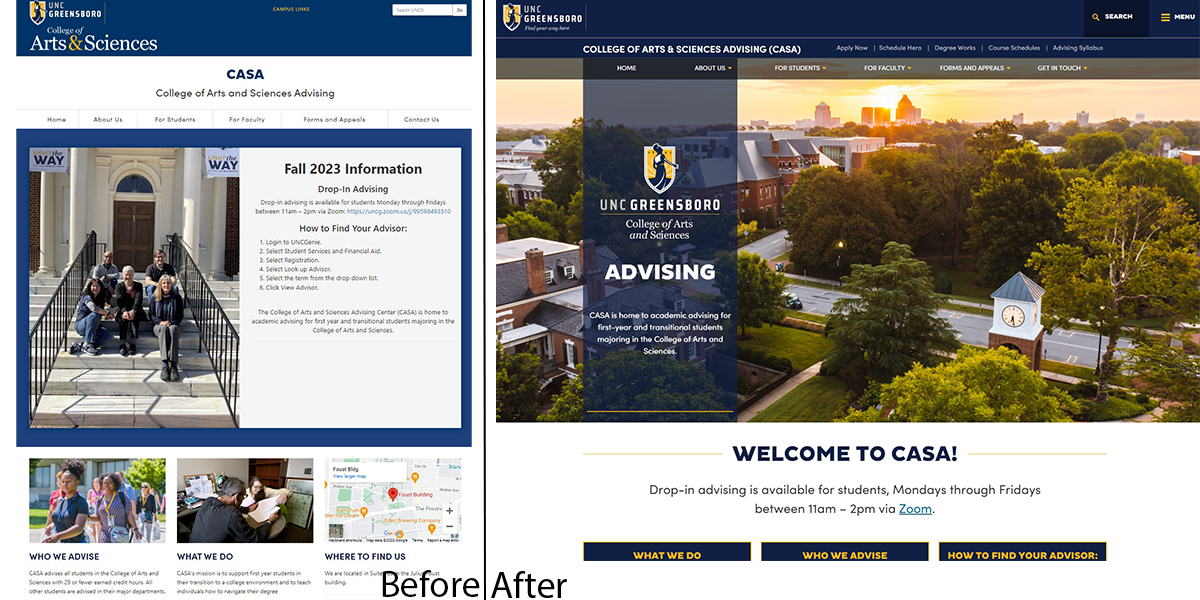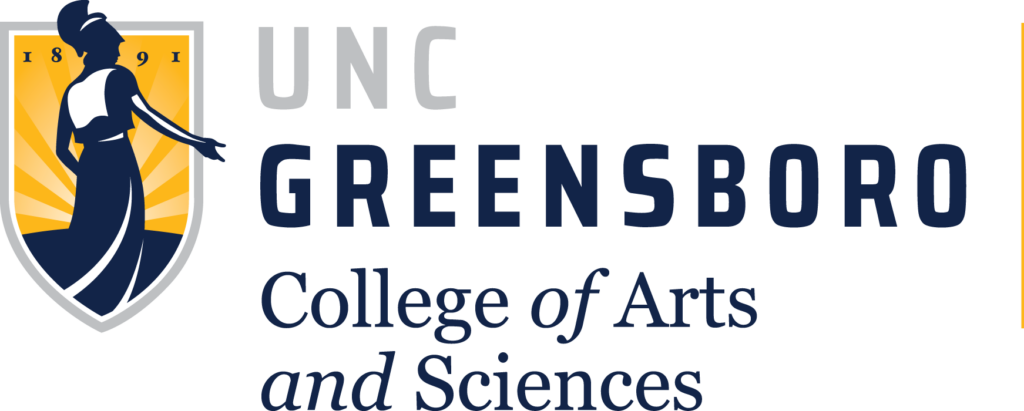The new CAS Advising (CASA) website went live on Friday, September 29, 2023.
See the new site!
What’s New
Photos
CASA’s home page has all new headshots and a new group photo, which were taken by our Dean’s office intern, Aya. The new photos look great and fit the new design theme much better than the smaller photos from the old site. Rather than being text-heavy, website design trends currently opt for featuring more high-resolution images and condensed, concise text on main pages. This keeps visitors interested and less distracted. It is easier to find what you’re looking for if you came for something specific, and if you’re just browsing, it’s easier to digest the information provided on the main page.
“Info Slider” Block
This is the first time I’ve used the “info slider” design block, and I’m really pleased with the way it looks. Check it out!
The Info Slider block is set up to use exactly six sections, each with their own custom menu and background image. This was an excellent option for CASA since they advise first-year and transfer students, many of whom could use a little help with finding everything they need for campus life. I created a new menu for each section, populated with links, and chose an image to use for each menu block. It took some trial and error to get it just right, but the outcome was worth it. Tons of information is contained in a nice, neat space – and the animation of the blocks sliding in looks pretty cool.
Custom Footer
CASA also really needed a custom footer to make sure students are able to find their offices and contact information. It can be confusing when the university footer, which is built into the theme, is all you see at the bottom. I did my best to make the physical address of CASA offices prominent on each page, whether via the footer or within the page content.
Document Management
CASA provides many degree plans which need to be stored in a department-controlled cloud. We had initially planned to use OneDrive for this purpose, but it was a little tricky to get all the permissions just right. Another issue was that it showed the drive owner’s name, as well as the structure of the directory from the OneDrive root to the shared folder. This information is best kept out of view. We wanted to provide an openly accessible but privately-owned location for these documents.
After consulting with ITS, we decided to use a Google Drive share on a temporary basis. Once the department Sharepoint drives are available (possibly in November), we will move those files to their new permanent home. The only drawback is that the links will have to be updated after the documents are moved to Sharepoint. Fortunately, we are only linking to the shared folder for each degree, rather than each file for each degree (as each degree has a graduation plan for each catalog year going back to 2020-2021).
This will make page maintenance very simple as new degree plans are added each year. Only new programs will have to be added to the webpage and linked to their respective folder within Sharepoint. Existing degrees can have their new graduation plans dropped straight into the Sharepoint drive each year, and the webpage won’t need to be touched. If your department has a need for sharing documents with the public, keep this in mind as we plan for your new site.
What’s Next
I am working on a handful of academic department websites now and look forward to sharing news about those as they begin to launch soon!
As always, feel free to reach out if you have questions about the migrations or need help getting started.
-Sarah Vetter