Academic TECHNOLOGY SUpport
LEADING INNOVATION IN TEACHING & TECHNOLOGY
Generative AI

Generative AI: What is it? What can it do?
What is GenAI?
Chatbots have been around for years. Some other examples include Alexa, Siri, and the customer service bots many of us have experienced online. However, these new AI tools are far more powerful. Generative AI is a type of AI that can create new content (such as text, images, video, music, etc) by learning from existing data. ChatGPT is the most well-known generator and can be accessed here. At the moment access to ChatGPT 3.5 is free but is not as powerful or up-to-date as the paid version, ChatGPT 4.0. There are many more, including Bard, Claude, Jasper, Bing, DALLE, etc.. Image generators are another type of generative AI different from LLMs (large language models).
What Can It Do?
Like more basic chatbots, the newer AI tools can chat with users, summarize texts, write code, and solve math problems. However, they are far more powerful. For example, ChatGPT uses natural language to perform tasks such as revising writing samples and writing essays and poems. It can also serve as a debate partner. ChatGPT began to create waves in the academic world almost immediately because it earned passing scores on the evidence and torts portion of the bar exam. It has also been used to show it can pass a freshman year at Harvard with a GPA above 3.0. ChatGPT has generated academic papers good enough to be accepted by journals and some researchers have already listed the chatbot as a co-author on articles. Chat GPT can also write creatively. Here is an example taken from the ChatGPT website of a meditation written by ChatGPT:
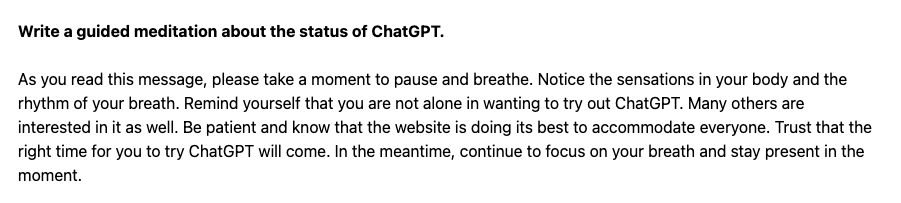
ChatGPT can challenge falsehoods. For example, when asked, “Tell me about when Christopher Columbus came to the U.S. in 2015,” ChatGPT responded “This question is a bit tricky because Christopher Columbus died in 1506, so he could not have come to the U.S. in 2015, but let’s pretend for a moment that he did! If Columbus arrived in the US in 2015 … he might be surprised to find out that many people don’t view him as a hero anymore; in fact, some people argue that he was a brutal conqueror who enslaved and killed native people.” (source)
OpenAI, the company behind ChatGPT, utilizes reinforcement learning. They hire human AI trainers to interact with the model and then these trainers compare responses given by ChatGPT to human replies and grade their quality to reinforce human-like conversation approaches. (source)
When asked, ChatGPT listed the top five things it can help the average person with:
- Answer a wide range of questions.
- Explain and clarify complex concepts.
- Assist in creative tasks such as brainstorming ideas.
- Offer language support and tutoring.
- Engage in conversation & entertain by playing games.
| An AI tool called Jasper AI provides writing templates such as: | |
|---|---|
| Documents: This is similar to Google Docs where you can write and edit your document with the help of Jasper’s writing assistant. | FAQ Generator: Generate FAQs for your articles and blog posts |
| Jasper Art: Generate images from text prompts | Paragraph Generator: Generate well-written paragraphs |
| Blog Post Outline: Helps you come up with ideas and outlines for your how-to and listicle posts. | Sentence Expander: Expand a short sentence of few words into multiple sentences |
| Content Improver: It rewrites content to make it better | Text Summarizer: Generate key ideas from a piece of text |
| Content summarizer: Get the key bullet points from a piece of content | Poll Questions & Multiple Choice Answers: Helps with creating questions with multiple choice answers |
| Creative Story: Generate stories to engage readers | Tweet Machine: Generate engaging tweets. |
| Explain it to a Child: Rephrase text to make it easier to read and understand | TikTok Video Captions: Generate captions for TikTok videos |
| Email Subject Lines: Helps with writing compelling email subject lines | Video Script Outline: Helps with creating script outlines for YouTube videos |
| Engaging questions: Create forms with questions to ask your audience | Video Topic Ideas: Helps with brainstorming video topics for YouTube. |
What can your students do with AI? A lot, and it will only increase.
Benefits of Gen AI
| According to Chat GPT: Artificial Intelligence (AI) has the potential to bring about numerous benefits to society across various domains. Here are five ways AI can positively impact society: |
| Healthcare Advancements |
| AI can assist in early disease detection, diagnosis, and treatment planning. Machine learning algorithms can analyze vast amounts of medical data, such as images and patient records, to identify patterns and make accurate predictions. This can lead to quicker and more precise diagnoses, personalized treatment plans, and improved patient outcomes. One AI tool can detect early-stage Alzheimer’s through voice analysis (Canary Speech, based in Utah), and AI-supported mammogram screening increases early detection by 20%. There is also a case where a mother used ChatGPT to correctly diagnose her child’s medical situation when 17 doctors over three years failed. |
| Environmental Conservation |
| AI can be used to monitor and manage environmental resources more effectively. For instance, AI-equipped sensors and drones can help track changes in ecosystems, predict natural disasters, and manage resources like water and energy more efficiently. This technology can contribute to sustainable practices and help mitigate the effects of climate change. |
| Efficient Transportation |
| AI-powered systems can optimize traffic flow, manage public transportation networks, and even facilitate the development of autonomous vehicles. These technologies can lead to reduced congestion, shorter commute times, and increased safety on the roads. Additionally, AI can contribute to route planning, reducing fuel consumption and greenhouse gas emissions. |
| Improved Accessibility |
| AI can enhance accessibility for individuals with disabilities. Speech recognition, natural language processing, and computer vision technologies can assist those with hearing, speech, or visual impairments by enabling them to interact with digital devices and services more easily. AI can also help bridge language barriers, making information and communication more inclusive. |
| Enhanced Education |
| AI-powered educational tools can provide personalized learning experiences to students. Adaptive learning platforms can assess individual students’ strengths and weaknesses and tailor educational content accordingly. Virtual tutors and intelligent chatbots can offer real-time help and guidance, improving access to education and supporting both students and educators. ChatGPT does a good job of defining and explaining concepts in an understandable way to all learning levels. GenAI can assist with grammar and proofreading, especially when the student is not working in their native language. |
Limitations and Concerns
Generally, there are still several limitations with generative AI tools. They may provide plausible-sounding but inaccurate responses and most don’t provide citations, so it can be difficult to evaluate the responses. The tools learn from human trainers and from consuming the Internet, so more work is needed to eliminate bias. Although trained to refuse inappropriate requests and detect false statements, the technology is not always accurate, in part because it may not be up to date on the most recent news/developments. The tools are expensive to maintain so may not remain free. This would increase the digital divide by providing such a powerful tool only to those who could afford it. This is one reason why banning access to AI tools on campus computers may not be a good thing.
| Here are some more specific examples: | |
| Bullying | Bias |
| Microsoft limits its Bing AI chats after it had some very unsettling conversations. | One study has found that AI detection tools falsely accuse international students of cheating. AI chatbots are less fluent in languages other than English. |
| Stereotypes | Influence |
| Lensa, an AI avatar generator, created highly sexualized images, especially with women, lightened skin tones & anglicized features, full nudes from headshots, sexualization of minors (Read more) | Is Google’s AI, LaMBDA, sentient? It’s convincing enough to persuade a Google engineer to speak out at the cost of his job. In some ways, the question isn’t whether it is sentient or not, but just how convincing it sounds. |
In addition to the above, in 2023 more than 1,000 technology leaders and researchers urged artificial intelligence labs to pause the development of the most advanced systems, warning in an open letter that A.I. tools present “profound risks to society and humanity.” (see NY Times for more info)
Image Generators
Below you can see the result of the image prompt for “little girl holding a teddy bear in the middle of nowhere.” The images were created by:
- Midjourney: hyperealistic, steep learning curve, available within Discord and associated cost after free trial
- DALL-E: by OpenAI, better with text in images
- Adobe Firefly Image 2: doesn’t train on unauthorized art, has “Content Credentials” to show how an image was made and by whom
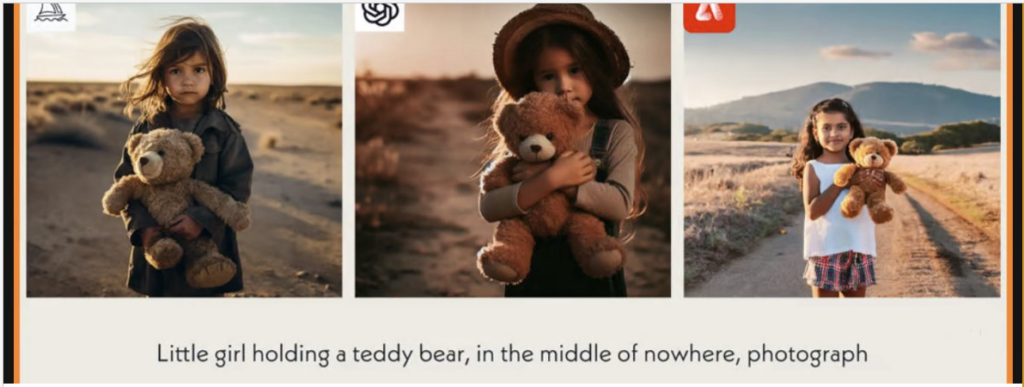
Copyright
Are A.I. Image Generators Violating Copyright Laws? AI image generators scrub the web for existing digital images and artwork to create their digital images. There have been several lawsuits brought by artists and authors alleging copyright violation because the GenAI tools have consumed their work without permission. For example, from The Verge: “Getty Images has filed a case against Stability AI, alleging that the company copied 12 million images to train its AI model ‘without permission … or compensation.’” Below, in the left image you can see a Getty photograph and beside it, a fairly poor example of an AI-generated image that even has a version of the Getty watermark on it:

Recent Developments!
Researchers at the University of Chicago have developed a new technique that allows artists to embed invisible “poison” into their work that misleads A.I. models. The tool, called Nightshade, changes an image’s pixels in a way that humans can’t detect. (read more)
In 2023 a US court in Washington, DC ruled that AI-generated content without human input cannot be copyrighted.
Deepfake Videos
You can view more examples of deep fake videos HERE.
More Specifically to Higher Education
The graphic below from World Economic Forum addresses the potential risks and benefits of using AI in higher education:
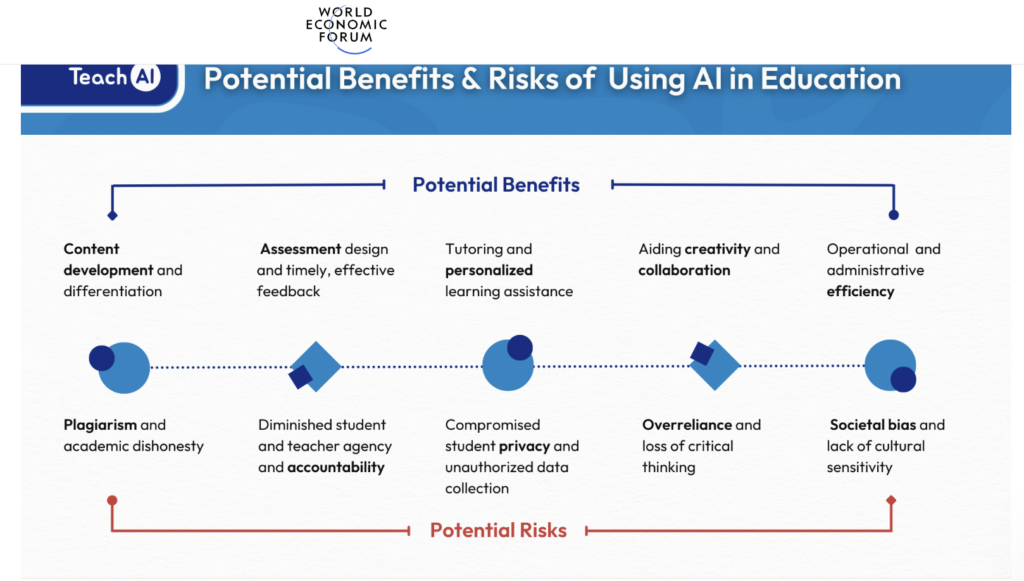
Artificial Intelligence in the Workforce
Although it is still early days with ChatGPT and similar AI tools, technology grows at an exponential rate and the academic and professional world must stay current. AI-generated content has the potential to significantly impact the workforce and is already used extensively in both the academic and private sectors.
Although AI can be useful in the private sector for things like data interpretation and coding, businesses and employers must worry about the legal implications of using AI, inaccurate information generated by AI, and the risk of confidential information accidentally being shared. GenAI could be effectively used as an aid to research, but could easily be abused and research integrity is already a real problem (see RetractionWatch). Ethics is also a concern when using AI, which sometimes reinforces stereotypes.
We need to prepare our students. Many, likely most, of our students will use AI in their careers, so we need to make sure they understand all these issues so that they can use AI in the most effective and ethical ways. We can also consider what kind of AI-related skills students might need for employment, such as how to write effective AI prompts. Another concern that is unfortunately very real is that AI will continue to replace some jobs. We need to think about what jobs are most vulnerable to being replaced by AI and how to set our students up to be valuable in a world of AI. Finally, students (and all citizens) need to understand how to evaluate text and multimedia to determine what is real and what is fake.
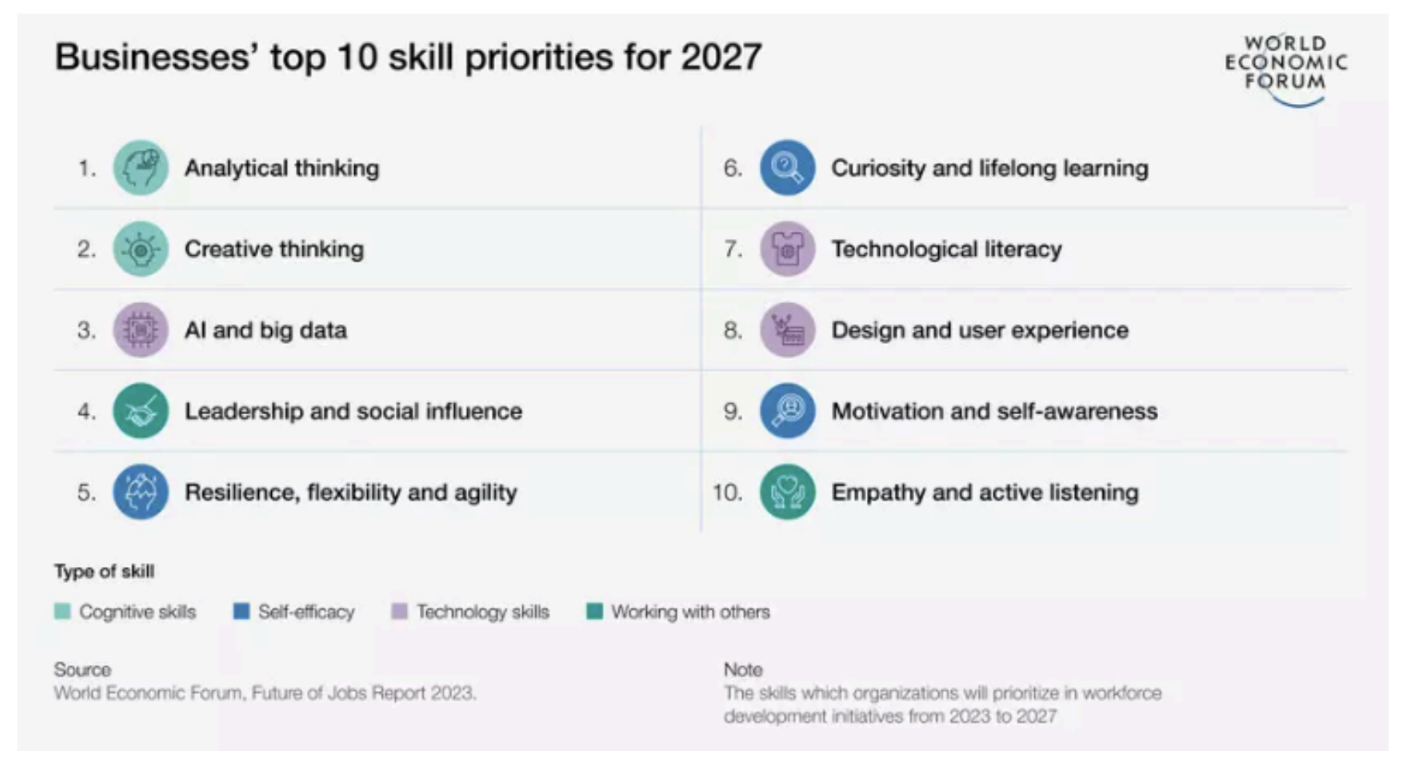
It’s a good idea for instructors to:
- Make an effort to stay current on how AI impacts your area, considering both useful applications and how AI might replace certain jobs/skills.
- Incorporate AI into your classes- your students will use AI in their careers, so prepare them.
- Uncertain where to begin? Ask ChatGPT!
NY Times: Can We No Longer Believe Anything We See?
One piece of good news is that in 2023 a US court in Washington, DC ruled that AI-generated content without human input cannot be copyrighted. This is likely to make companies wary of relying exclusively on AI and hopefully prevent some job losses to AI.
Leveraging AI in Higher Education
Academic Integrity: Talk to the Students
There are a lot of great ways GenAI can be used in higher education, but first we should address the AI elephant in the room: academic integrity. There are times when it is essential that instructors either prevent or know for sure when their students have used GenAI. If you are trying to monitor for plagiarism, it is important to know that the current tools for detecting AI-generated content are not reliable. Turnitin now has AI detection built into its Feedback Studio. However, in testing the results were all over the place. OpenAI, the creator of ChatGPT, released a software tool to identify text generated by artificial intelligence but eventually pulled it because of low accuracy (see also). Also, One study has found that AI detection tools falsely accuse international students of cheating.
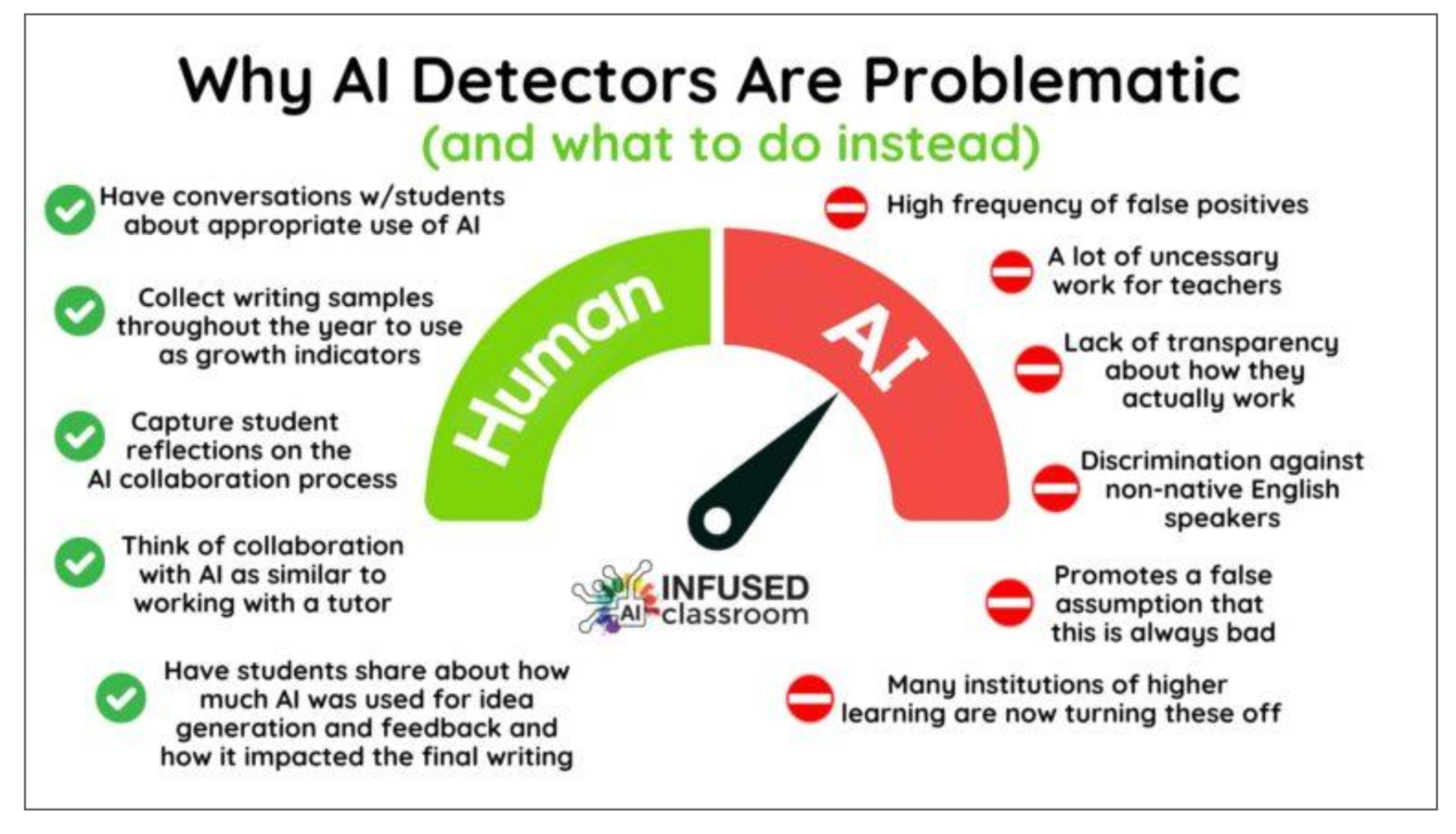
In addition to (or perhaps instead of) using detection tools, there are some things we can do now to try to address AI usage both in and out of the classroom:
- Stay informed about AI capabilities and limitations.
- Engage in dialogue: communicate with students about when it is appropriate to use AI as an aid and when it is not, as well as potential consequences (both academically and in the learning process). Discuss with students some real-world examples of AI use and consequences so students can personally connect actions and consequences. Engage students in a conversation about why they might use AI tools.
- As instructors, we can watch for inconsistencies in student submissions. Collect multiple smaller writing samples throughout the semester. Is the quality of a paper submission significantly different from that of discussion posts or short reflections? If you have concerns, you should meet with the student and ask pointed questions about the assignment content.
- Consider how AI is used in your field and the implications for your course(s). Are there times in your course when student learning can benefit from using the tool?
- Lean into authentic, personalized assessment whenever possible. Projects and presentations that require students to demonstrate their knowledge, especially if they require multiple methods (writing, images, video, charts, etc) are more difficult for students to cheat on. When possible, ask students to incorporate personal experiences, current events, and quotes from YOUR lecture material.
- When the course allows, spend some time discussing AI with your students, how they can detect AI-generated content themselves, and most importantly why it is essential that they take the time to do so rather than just assume that if the content looks authentic, it must be.
- This Inside HigherED article provides some useful suggestions from other instructors.
- If the nature of your course requires that you be as certain as possible that students are turning in authentic work at all times, then consider requiring all assignments be completed in-person, in the classroom, and/or use online or in-person proctoring.
Positive Ways AI Can Be Used in Higher Ed
This excellent graphic from Educause illustrates several positive ways that AI can be leveraged in higher education:
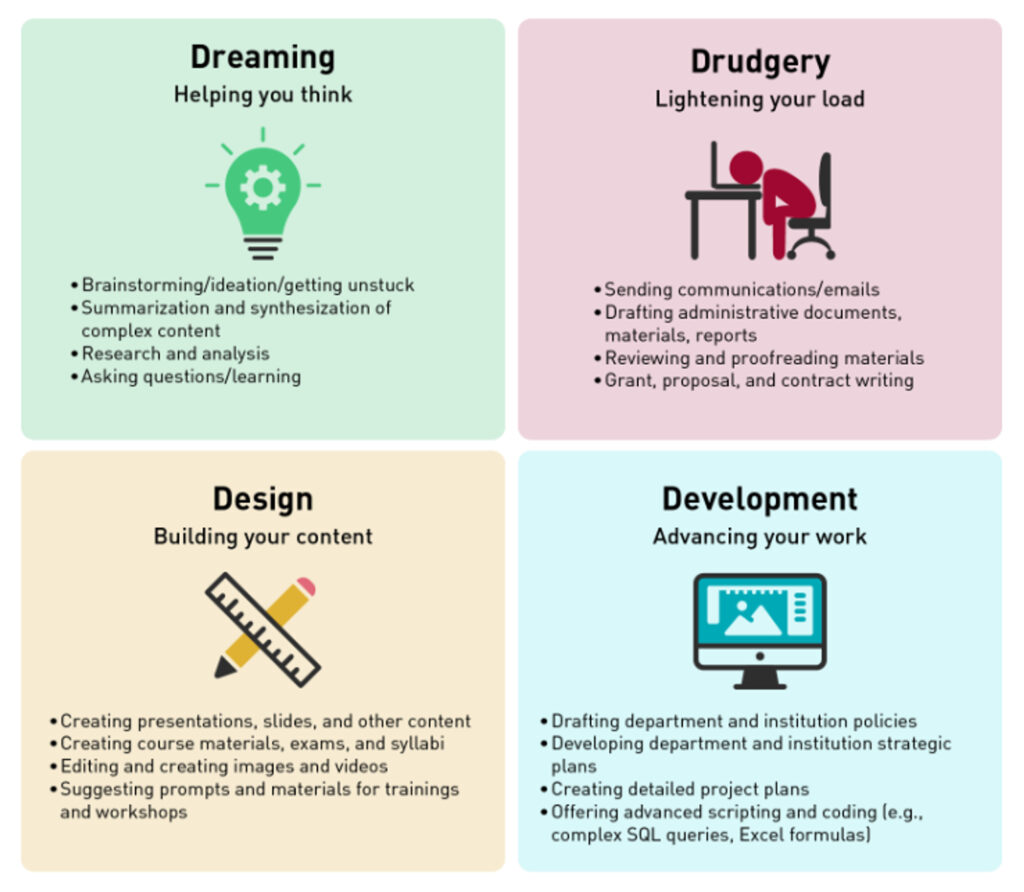
Personalized Learning, Adaptability, Instant Feedback, Increased Engagement
There are already many examples of the positive impact of GenAI in education. None of these examples involved replacing the instructor; rather, they focus on personalized learning, instant feedback, adaptability, engagement, and universal design for learning.
| Use Case | Impact |
|---|---|
| Carnegie Learning’s AI-Powered Math Program MATHia | Students achieved significant improvements in math scores compared to those who didn’t. The personalized nature of the AI system helped struggling students catch up and advanced learners to progress further. |
| IBM Watson’s Tutoring System | Students had higher pass rates and course completion rates compared to students who did not. The AI system provided instant feedback and tailored resources to meet individual student needs. |
| DreamBox Learning’s Adaptive Math Platform | Schools reported improved math proficiency among their students. The AI system allowed students to work at their own pace and provided additional support when they faced challenges. |
| Duolingo’s AI-Powered Language Learning App | Students improved their language skills more than students who used traditional language learning methods. The adaptability of the AI system helped learners focus on their specific language weaknesses. |
| Knewton’s Adaptive Learning Platform | Students achieved higher grades and lower failure rates compared to students using traditional textbooks. The AI system tailored content to match each student’s learning pace and style. |
In addition, GenAI can help both students and instructors with increasing efficiency and expanding ideas/brainstorming:
| Use Case | Impact |
|---|---|
| Increasing efficiency | Creating discussion questions, rubrics, assignment prompts, study aids, quiz questions; Saving time on simple but repetitive tasks, such as student recommendation letter templates; Generic comment/feedback generator so you can focus on the personalized comments; Additional student learning support outside class hours |
| Expanding ideas and brainstorming | Faculty and students can use AI to role-play or as a debate partner; GenAI can suggest ideas for improving lesson plans, discussions; Fleshing out outlines; Use with advising to help students connect interests to fields of study; Provide multiple alternative explanations for complex topics; Functioning as a study aid/study partner; brainstorm ideas for how to present content in ways to benefit all learners |
The Student Perspective
“I am a bit of a technophobe; computer science majors seem like superheroes to me… it would be brilliant if, instead of having to figure this all out on my own, AI could be integrated into my education. I’m not asking for a full-fledged academic AI revolution, in which we’re expected to use AI in all our work. I just want to be prepared to navigate the AI-fueled future. Teach me how to streamline my research processes through AI. Explain to me what questions to ask AI chatbots to get the most helpful responses. Show me how I can use these resources to improve my administrative efficiency and my data analysis. Help me receive edits and constructive criticism from AI. Prepare me for the real world, where AI is beginning to touch all areas of work.”
-Alyana Nurani, UCLA Student
Digital Literacy
It’s more important than ever that we prepare our students to live in a world where technology, and now AI, is integrated into almost all areas of everyday life, both personal and professional. There are many facets to digital literacy with GenAI, including knowing what data is being collected, how it’s being used, and who owns the information. According to the Schwartz Reisman Institute for Technology and Society:
Digital literacy is particularly important in democracies—political systems that rely on citizen knowledge, participation, and choices to govern. Some countries are ahead of the curve. For instance, digital literacy is part of the core school curricula in Finland and Estonia. Students learn to code from a young age and take media and disinformation courses… LLMs pose a serious risk to democracy because they disrupt our ability to access high-quality information, a critical pillar of democratic participation. Basic rights such as the freedom of expression and assembly are hampered when our information is distorted. We need to be discerning consumers of information in order to make decisions to the best of our abilities and participate politically. We need to understand how LLMs (and other AI technologies) generate their answers in order to make use of these powerful tools. We tend to fall prey to automation bias, downgrading human decision-making in favour of the machine. But perhaps that’s because we don’t often think about how the machine works to produce answers. How does a tool like ChatGPT gather and deliver information to me? How can I use the chatbot to spark my creativity instead of making it speak for me? What are the limitations of this tool? How are algorithmic choices biasing the output of these tools? (source)
Higher education is ideally situated to address these issues, in particular because those who already have subject matter knowledge will have the best success with using generative AI because they will be more likely to notice inaccuracies and verify information. At a basic level, we all need skills to understand:
- Technical Understanding: Knowing the principles of how AI works and its capabilities; an understanding of how AI will impact the job sector.
- Ethical Understanding: The ethics of how and when it’s okay to use AI; an understanding of biases, content ownership, and privacy concerns.
- Practical Understanding: Knowing how to use the various tools to generate the best results, including effective prompt writing; and strategies for how to detect when something is generated by AI.
Our students need skills to successfully navigate the internet, safely consume content, and use technology to create products and services that are both ethical and effective. A recent study by Pew Research surveyed over 10,000 adults in the US. They provided respondents with six examples of technology that is powered by AI, including smartwatches, chatbots, security cameras, and email services. Only 30% of those surveyed knew AI powered all six examples. The previous tabs have addressed technical and ethical understanding, and the next tab will take a closer look at practical understanding. Below are some tips and strategies both you and your students can use to try to determine when content might be created by generative AI.
Tips & Strategies
Text
Prompt: Write a haiku about cats:
| AI-Generated Submission | Original Writing Submission |
|---|---|
| Whiskers in moonlight, Silent paws dance through the night, Cats’ grace, pure delight. | In deep sleep hear sound cat vomit hairball somewhere will find in morning. |
Prompt: What societal characteristics do you see that helped Athens flourish while Sparta declined?
| AI-Generated Submission | Original Writing Submission |
|---|---|
| Ancient Athens thrived due to its unique democratic system of governance, fostering civic engagement and innovation. In contrast, Sparta struggled because of its rigid and militaristic society, which limited individual freedoms. Athens embraced a culture of intellectual exploration, with philosophers like Socrates and Plato inspiring critical thinking and creativity. Sparta, on the other hand, prioritized military training, stifling intellectual development. Trade and commerce flourished in Athens, thanks to its strategic location and a democratic government that encouraged economic activities. In contrast, Sparta’s focus on conquest and military prowess hindered economic growth, as it prioritized self-sufficiency … Sparta’s strict hierarchical system led to discontent among its helot population, destabilizing the state. Ultimately, Athens thrived by embracing democratic values, intellectual pursuits, and trade, while Sparta struggled due to its rigid military-focused society and lack of individual freedoms, leading to limited economic growth and internal discord. | One of the more glaring differences between Athens and Sparta was Sparta’s tendency toward isolation and Athens’ willingness to learn from others. … Athens seemed more organized overall, and able to envision the bigger pictures in preparation for potential difficulties. Athens was more diversified, nurturing many different aspects of life, setting themselves up to better handle difficulties. Sparta was concerned primarily with producing a strong military and ignored most all other aspects of society. The ability to protect yourself is important, but if there isn’t a society concerned with other aspects of life to protect, what is the point? Sparta’s focus on its military left no opportunity to develop other aspects of society. From the reading, Society and Economy, “Throughout this period considerable wealth poured into private hands, yet Sparta was unable to make that wealth serve public purposes” (Austin, 16). These funds were not diversified, as in Athens, and therefore did nothing to help Spartan society flourish. |
Images

In the images above, there is a small watermark in the bottom right corner of the cat image; there is a small bit of glasses showing on the face of the man who is not actually wearing glasses; the text on the store image is jibberish.
You can see some of these strategies in action by looking at an image controversy from March 2024. Catherine, Princess of Wales released a photo of her with her children that several news agencies subsequently pulled, stating concerns that the image had been manipulated. You can see below digital some aspects of literacy in action, as many viewers noted inconsistencies with clothing, hair, and jagged lines. Most of these are not the kind of errors that are produced by simple photo enhancements and indicate more extreme AI involvement. This example also, unfortunately, shows what can happen when people question the reality they “see,” as numerous and often extreme conspiracy theories immediately emerged when the photo manipulation was pointed out. A better scenario would have been for the news agencies to take the time to evaluate media before releasing it. It’s also worth noting that this image has received more scrutiny than the many other manipulated images posted from influencers, etc because it was posted from an official source and displays more than minor retouching.

For more information, including image source, see here.
How to identify AI-generated images:
- Take a closer look at people, esp hands, feet, ears, noses, excess smoothing of skin. AI-generated text can appear pixelated or stretched. Similarly, if there are logos, make sure they’re the real ones and aren’t altered.
- Check shadows and reflections for proper direction. Look for watermarks.
- Google Image Search: click on image, then click three-dot icon at right > About this image
- aiornot.com
Policies and Syllabi Statements
The first step to addressing AI in your courses is to have a clear dialogue with your students. Familiarize yourself with UNCG’s AI Policy and include that as well as your own guidelines for use in your syllabi. When crafting use guidelines, be mindful of how you define generative AI: remember that tools in everyday use, such as text autocomplete and Google searches, are AI. Most programs, including Microsoft, now have generative AI integrated. Generally, if not otherwise stated in your syllabus, any AI use should be treated as it would if the help came from another person.
Crafting Assignments with AI in Mind
- Incorporate oral assessments in-person or virtually.
- Emphasize process more than final product.
- Have students incorporate personal experience in assignments/make assignments more meaningful to students.
- Require direct quotes and examples from the course content.
- Have students incorporate very recent current events.
- Scaffold assignments using smaller, more frequent writing assignments.
- Mixed mediums: create assignments that require students to submit a combination of materials: text with images or video, presentations, etc.
- Ask students to show their process: turn in notes, outlines, rough drafts with comments, mind maps, journals, etc
- Be very clear to your students about AI expectations in the course. Consider incorporating AI into assignments but with clear parameters.
Higher Ed might need to focus more on “soft skills” like communicating effectively, critical thinking, problem-solving skills. All things the College excels at; this could be an opportunity to evaluate what employers want and need, and what skills we’re graduating students with.
Is it Okay to use AI?
Once you and your students have established your policies around AI use, it might be a good first step to share this flowchart (or something similar) created by Aleksandr Tiulkanov, AI and Data Policy Lawyer, January 2023
Appearing in UNESCO’s ChatGPT and Artificial Intelligence in Higher Education Quick Start Guide
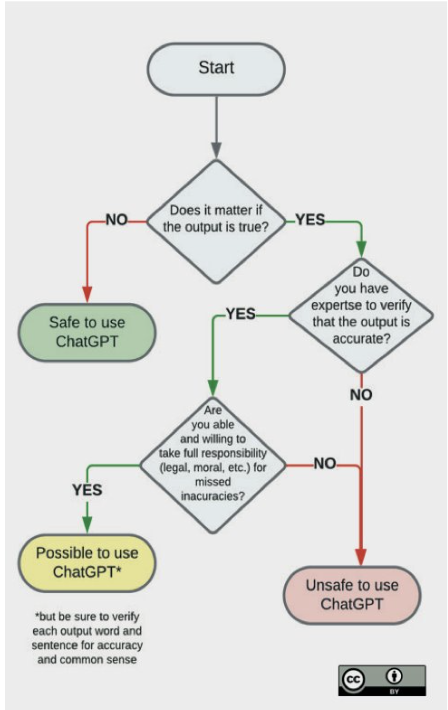
Citations
“ChatGPT, the popular AI language model, is quite new. Educational institutions and style guides are still working out their policies on when and how content from the tool can be used and cited in academic writing.” -Scribbr
Writing Effective Prompts
Below is the CRAFT Prompting Framework, created by Vera Cubero:
| Components of a Prompt | Details |
|---|---|
| Context | Add specific details to help the AI target your specific needs; these can be embedded throughout the prompt. |
| Role | Assign the AI a role for a more targeted response, for example “You are an excellent 8th grade math teacher” |
| Audience | Provide specific details about the audience, for example ESL students, college history professor, adults with learning disabilities |
| Format | Output format, length, style; for example rap song, html code, poetry |
| Task & Tone | What action you want the AI to do for you; for example evaluate, create, edit, revise, brainstorm, etc; Tone: professional, friendly/casual, caring, etc |
Strategies to Ensure More Accurate Responses
| Strategy | To Refine |
|---|---|
| Give Specific Instructions | Avoid vague language, provide details |
| Ask the Tool to Take on a Persona | Who/what role would have the knowledge and who is the audience? “You are a 6th grade teacher” “Explain it to a middle school student” |
| Provide examples, references and ask for more examples | “What are some examples of …? “Examine the following text..” “Based on the following medical test data…” “Can you recommend…?” |
| Chunk Input | Who/what role would have the knowledge and who is the audience? “You are a 6th-grade teacher” “Explain it to a middle school student” |
How Students Can Incorporate AI
In addition to what you’ve already read, these are just a few more ideas of how students can use GenAI:
- Personal Tutor: One of the most beneficial uses of AI in education, generative AI can provide just-in-time assistance, meet the student where they are by providing adaptive learning examples, immediate feedback, study assistant by quizzing the student, explaining complex concepts in multiple ways.
- Universal Learning and Accessibility: translation tools, video captions, text-to-speech, access to real-time, after hours assistance, presenting content in multiple ways/multiple explanations.
- Brainstorming:If students are struggling to come up with ideas for paper topics, experiments, etc, gen AI can provide ideas, role play as a character from history, fiction, etc.
- Research Assistant: Gen AI find relevant sources on research topics, create full outlines for papers, presentations, workshops/training, suggest topics.
- Writing Suggestions: Gen AI can provide writing feedback, including suggestions for grammar, conciseness, strength of argument, content improvement and summary, and reading level, language assistance, allow students to check their own work for plagiarism.
- Marketing & Communication: tweet generation, attention-grabbing headlines, effective summarization; help students explore self-expression through creating images based on feelings, writing samples, etc.
More Training
105 Foust Building
P.O. Box 26170
Greensboro, NC 27402